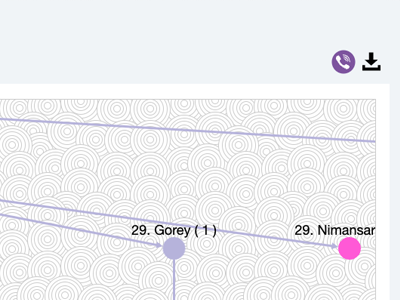Namawali
Namawali
"Namawali is a platform that helps you explore your ancestors’ history and preserve it for generations to see. As long as this platform exists, you can discover, share, and celebrate your identity with friends and family.
With the new Family Tree feature, you can easily create and customize your own family tree, connect it with others, and see how different generations and households are linked together. This turns your family history into a living network, making it simple for families to stay connected and for future generations to understand their roots."
- Namawali Team
Family Tree
You can view your family tree in a graphical format. You can search for your subcaste and find your family members.
You can zoom in and out using either mouse or pinch gesture in your mobile view. Person nodes can also be dragged to move around.
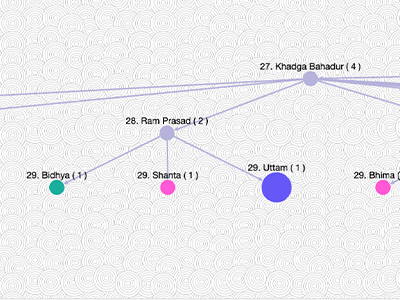
Search Person
You can search for a specific person by typing their name in the search page. Although you will have to first select the limbu subcaste.
If you find multiple person by the same first name, you can view their generation number at start or checkout their father's name to identify the correct person.
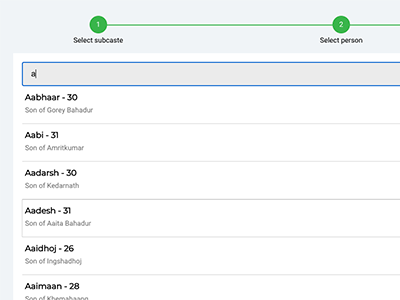
History Line
Quickly view your history line in a single list. By selecting a person from tree page, it will show a popup box that will show the list of family line.
You can also click on any of the forefather name and jump to that part of the family tree.
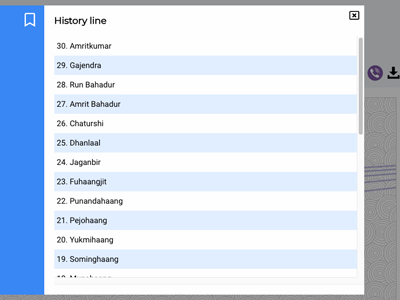
Save as Image
You can save your family tree as an image and share it with your family members.
Go to tree page after searching through the person search page, then click on download icon on top right of the tree graph. This will download the current visible tree as an image.